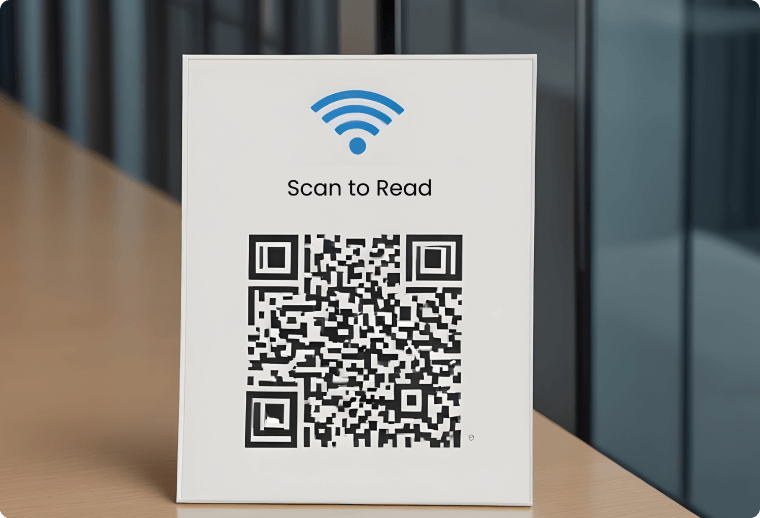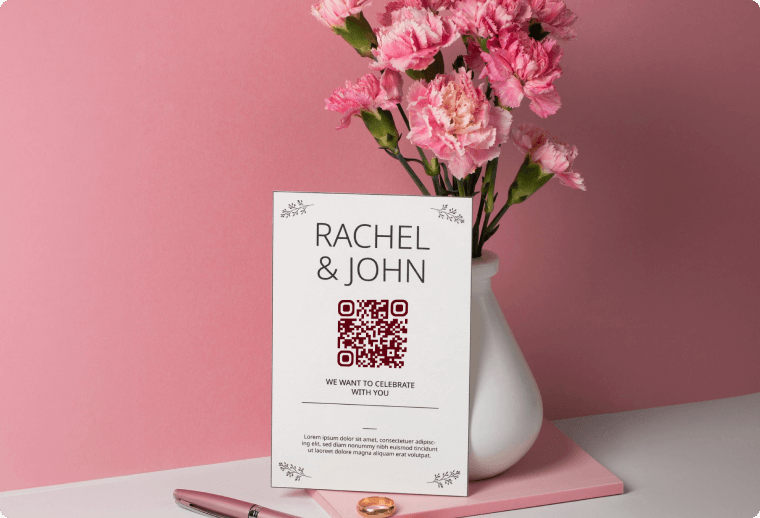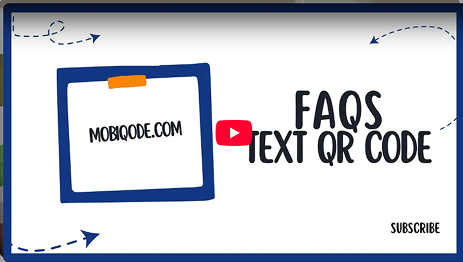Quickly share information with mobiQode’s text to QR code generator
Convert plain text into QR codes with our text to QR code generator. Send messages consisting of words, special characters, numbers and emoticons with a single scan even when you don’t have access to the internet.
Data types
QR code maker that fits all your needs
mobiQode offers QR codes for every data type
Create custom QR codes with mobiQode
Preview
Hover over a QR code data type to preview its content

Text to QR code for every use case
How to create a text QR code with mobiQode?
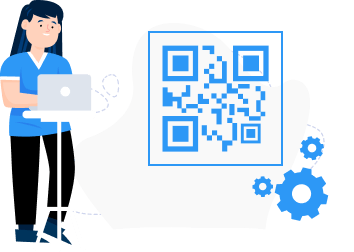
Step 01 - Enter
Enter the message in the text field.
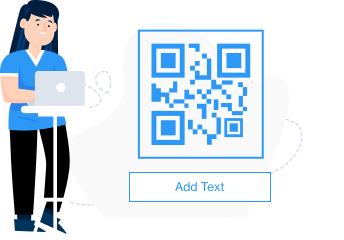
Step 02 - Customize
Customize your QR code design by adjusting colors, shapes, or brand logo.
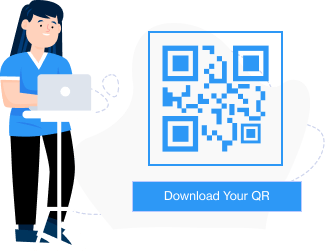
Step 03 - download
Click the save button to download the QR code.

How does a text QR code generator work?
A text QR code generator converts information into a scannable QR code that can be created and shared in minutes. The codes are dynamic. You can edit the information embedded in the code anytime without regenerating or reprinting QR codes.
Get Started
Dive into the features of our text to QR code generator

Dynamic codes
Create QR codes that can be edited even after generation without reprinting or redistribution.

Fully customizable
Customize different QR code elements, including colors, shapes, and logos.

End-to-end security
mobiQode protects your QR code-embedded messages with advanced encryption and authentication measures.

Ad-free
Get a focused experience free of ads, every time you scan the QR codes.

Easy UI
Navigate effortlessly through the user-friendly interface and quickly create QR codes–even if it's your first time.
Analytics and reporting
Gain insights into QR code performance with comprehensive analytics and reporting features.
Turn your text into a dynamic QR code now
Enjoy a 14-day free trial with no credit card required. Upgrade whenever you are ready.
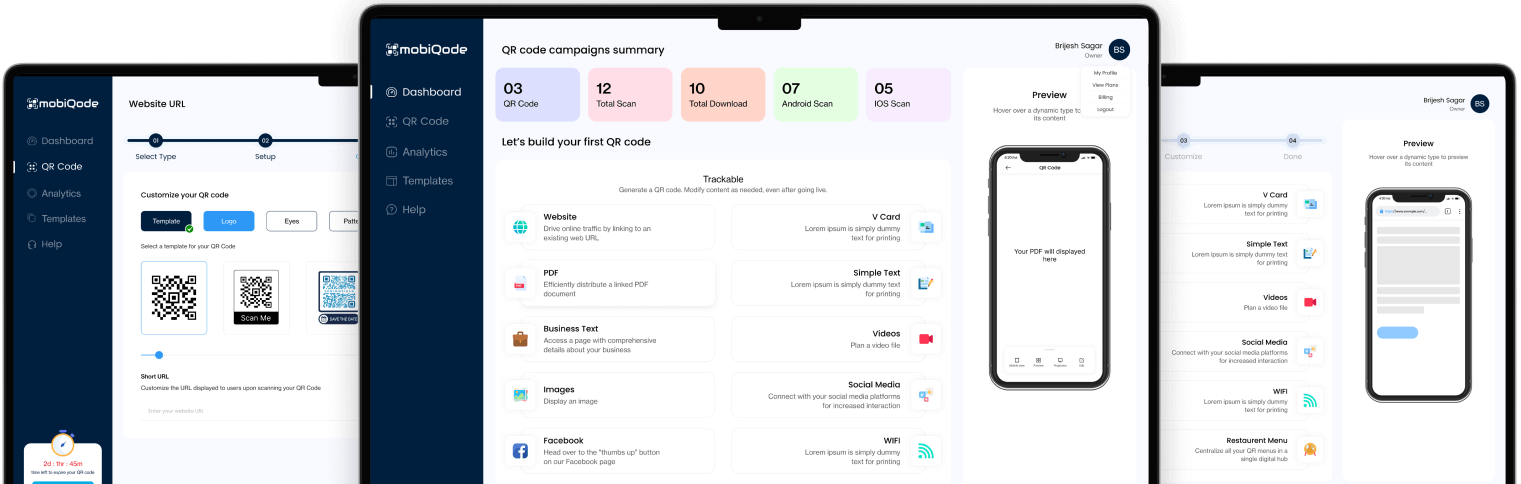
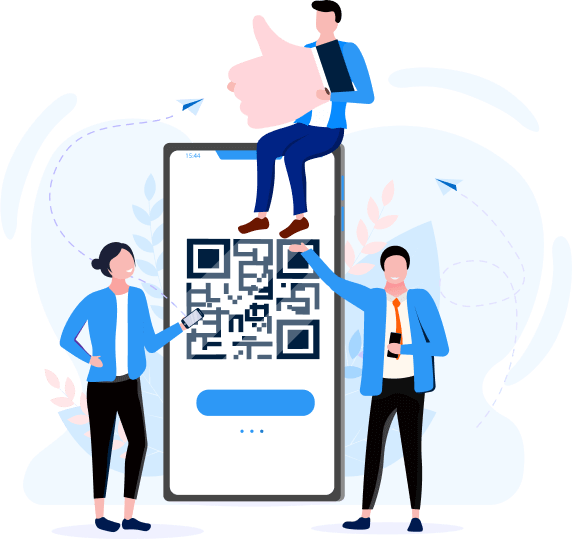
Frequently Asked Questions
Text to QR code is a tool that converts plain text into Quick Response (QR) codes. These QR codes are two-dimensional barcodes that can be easily scanned by smartphones and other devices equipped with QR code scanning capabilities. The process is simple: users input their desired text, and the tool generates a unique QR code representing that text. It facilitates easy sharing of textual information in a compact and visually striking format.
By leveraging text to QR code generator, users can organize communication better. Instead of relying on traditional methods such as written notes or verbal instructions, users can encode their messages into QR codes, making them easily accessible to recipients.
Text to QR code offers benefits across various industries and contexts. From advertising and marketing campaigns to educational materials and business operations, individuals can use a QR code text generator for personal and professional use.
mobiQode's text to QR code converter stands out for its array of benefits and advantages, including:
Intuitive UI
It provides users with a seamless and user-friendly experience, simplifying the process of creating QR codes from text. With intuitive features and straightforward instructions, users can effortlessly convert text to QR code in seconds.
Customization
Individuals can customize their QR codes to suit their needs and preferences. From choosing colors and shapes to adding logos and design elements, users can tailor the codes per their demand. The level of customization not only enhances the visual appeal of the QR codes but also improves branding and identity.
Security and reliability
With strong encryption algorithms and stringent quality control measures, users can trust that their encoded information is safe and secure with mobiQode’s QR code text generator.
Customer support and service
Whether users have questions, concerns, or technical issues, mobiQode's dedicated team is readily available to assist them every step of the way.
Quick QR code generation
mobiQode can generate any QR code within 2 minutes
Aplain text QR code generator encodes textual information into a QR code matrix. When scanned by a compatible device, such as a smartphone camera or QR code scanner, the QR code is decoded, and the text it contains is displayed to the user.
Unlike dynamic QR codes, which can be edited and updated after generation, plain text QR codes are static and not editable once created. The textual information encoded in the QR code remains fixed and unchanged, making it ideal for use cases where the content needs to remain consistent and unalterable.
Despite their simplicity, plain text QR codes offer several practical applications across various industries and use cases. From sharing contact information and website URLs to conveying instructions and messages, plain text QR codes provide a convenient means of transmitting textual information.
Scanning a text QR code is a straightforward process that can be accomplished using a smartphone camera or a dedicated QR code scanning app. Here's a step-by-step guide:
- Open the QR scanner app on your phone.
- Position the QR code in the camera frame.
- Scan the QR code.
- Read the text displayed on your screen.
- Close the scanner app when done.
Alternatively, when using a dedicated QR code scanning app, launch the app and follow the on-screen instructions to scan the QR code. The app will automatically decode the QR code and display the text it contains.
It is important to note that different smartphones and QR code scanning apps may have slight variations in the scanning process. However, the above steps should apply to most devices and apps.
Customizing your text QR code is a simple process with mobiQode's text to QR code generator. Here's a step-by-step guide to customizing your QR code:
Input your text
Start by entering your desired text into the designated field on mobiQode QR code generator.
Choose customization options
Explore the options available to personalize your QR code, including colors, shapes, logos, and design elements. You can use these to enhance the visual appeal of the QR code.
Preview your QR code
Take a moment to preview your QR code to ensure it meets your specifications and preferences.
Download your customized QR code
Now, download your customized QR code to your device. You can then use the QR code in various applications, such as marketing materials, business cards, or digital communications.
Following these steps, you can easily customize your text QR code to reflect your brand identity, enhance visual appeal, and engage your audience effectively.
QR codes for text can encode a wide range of textual information, including but not limited to:
- Plain text, such as simple messages, notes, or instructions for family, friends or colleagues
- Links to websites, landing pages, or online resources
- Information containing names, addresses, phone numbers, and email addresses
- Direct email addresses for contacting individuals or organizations
- Direct phone numbers for making calls or sending messages
- Pre-composed text messages for sending via SMS
- Information for connecting to Wi-Fi networks, including SSID and password
- Precise location information like meeting points or event venues
- Product details, specifications, or manuals for enhanced customer experience
- Social media profiles links for networking and engagement
- Study guides, tutorials, or reference documents for learning
- Emergency contacts, medical details, or response procedures
Simple text QR codes offer numerous benefits for businesses across various industries. Here are some ways in which they can improve your business:
Information sharing
Text QR codes allow you to convey important messages, instructions, or contact details to customers, clients, and employees with ease. Whether sharing product information, contact details, or promotional messages, text QR codes streamline communication and ensure that information is easily accessible.
Enhanced engagement
Incorporating text QR codes into your marketing materials, advertisements, and promotional campaigns can boost engagement with your audience. By providing quick access to relevant information or exclusive offers, text QR codes encourage users to interact with your brand and content, increasing interest and engagement.
Accessibility
Text QR codes enable users to access information quickly and conveniently using smartphones. Customers simply scan the QR code text generator on a card, flyer, or product to retrieve details.
Brand visibility
Customizing text QR codes with your brand’s logo, colors, or design elements helps reinforce brand identity and visibility. Incorporating branded QR codes into your marketing materials creates a cohesive and memorable brand experience for your audience, increasing brand recognition.
Data tracking and analytics
Text QR codes can be tracked and analyzed to gather valuable insights into customer behavior and engagement. By monitoring QR code scans and interactions, you can measure the effectiveness of your marketing campaigns, track customer engagement levels, and make data-driven decisions to optimize performance and ROI.
Yes, you can easily generate a QR code that displays plain text when scanned. This is useful for sharing short messages, contact details, or instructions without requiring internet access. Simply enter your desired text into a QR code generator, and it will convert it into a scannable code. When someone scans it, the text will appear instantly on their screen. It’s a quick and offline-friendly way to share information with others.
Once a QR code for plain text is generated, the embedded text cannot be changed unless you use a dynamic QR code. Static QR codes are fixed and link permanently to the original content. However, dynamic QR codes allow you to edit the content, including the text, anytime without changing the code itself. This is ideal if you anticipate updates, as it offers more flexibility and avoids the need to reprint or redistribute codes.
Yes, QR codes can be designed to open a web page instead of displaying plain text. To do this, simply enter the URL you want users to visit into a QR code generator. When scanned, the code will launch the default web browser and load the linked page. This is commonly used for marketing, sharing portfolios, or driving traffic to a landing page, making it more interactive and action-driven than a static text QR code.
Yes, you can easily print a text QR code and use it offline. Once you generate a QR code from your text, you can download it as an image file (like PNG or JPG) and print it on flyers, business cards, posters, or product packaging.
This is especially useful for sharing instructions, customer service messages, or promotional details without needing internet access. Anyone with a smartphone can scan the printed QR code and view your message instantly, even without Wi-Fi. It’s a convenient and professional way to distribute information in physical spaces.
Absolutely. Text QR codes are highly effective for sharing emergency information quickly and clearly. You can encode essential details such as emergency contacts, medical conditions, allergy warnings, or instructions for first responders. These QR codes can be printed on ID cards, wristbands, lanyards, or equipment for easy access during emergencies. Since they don't rely on internet connectivity, text QR codes work reliably offline. This makes them ideal for schools, hospitals, disaster preparedness kits, and workplaces where fast access to critical data can make a significant difference in urgent situations.