Uniqode Review + Top Alternatives
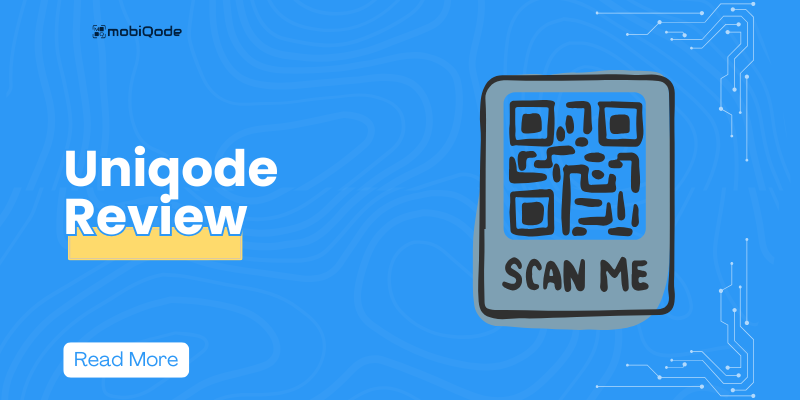
Why Leading Businesses Choose mobiQode
Generate dynamic, customizable QR codes with analytics that outperform other solutions
Why mobiQode outperforms competitors
Industry-leading QR code solutions
After trying three different QR code services, we switched to mobiQode and saw a 40% increase in scan rates. Their analytics platform is unmatched in the industry.
Sarah Johnson
Marketing Director, TechSolutions Inc.
Uniqode is a solid option for creating and managing QR codes. It offers several customization and tracking features if you’re looking to generate dynamic and static QR codes.
But it might not fit everyone’s needs perfectly. Whether it’s limited tracking or a lack of specific features, some users may find it necessary to look for other options. In this article, we review Uniqode in detail. We also look at the top alternatives to Uniqode, including Mobiqode.
What is Uniqode?
Uniqode is a QR code generator designed to help businesses and individuals create customizable QR codes quickly and easily. With Uniqode, users can generate QR codes for various purposes, such as website links, contact information, or product details, and customize the design by choosing colors, logos, and frames.
It supports a variety of formats, including URL, text, and Wi-Fi QR codes, making it versatile for different use cases. Uniqode aims to provide an efficient, user-friendly platform that ensures QR codes are both functional and visually appealing, catering to branding and marketing needs.
A quick overview: Pros and cons of Uniqode
Here are some pros and cons for Uniqode based on the reviews posted by users online:
| Pros | Cons |
| Ease of useMultiple customization optionsLow learning curve | Expensive for what you getScan limits for different paid plansSome colors have low scannability scores |
Uniqode review: Key features
Uniqode has some key features which would be useful for businesses using QR codes, here are those:
Multiple file formats and QR code types
Uniqode offers a variety of QR code options and you can also upload different file formats. With a Uniqode subscription you can create both static and dynamic QR codes.
For file formats, you can choose between website URL, digital business card, link page, restaurant menu, form, PDF, and more. When you’re selecting the file formats, you can also see a preview of what your generated QR code would look like.
Tracking capabilities
Uniqode also provides tracking capabilities for its users, offering detailed insights into how their QR codes are performing. You can monitor the number of scans, the time each scan occurs, the types of devices used for scanning, and even access timestamps and the geographic location of each scan.
These comprehensive analytics allow you to assess the effectiveness and reach of your QR codes, helping to fine-tune your strategy.
The available metrics make tracking the scan’s performance both easier and more efficient. However, it’s worth noting that Uniqode’s tracking data is only available for a 60-day period for the starter plan, after which the information is no longer accessible. You only get unlimited analytics with the custom entire level plan. This limitation could be a drawback for users requiring long-term tracking.
Editing capabilities
With Uniqode, you have full editing capabilities for dynamic QR codes. This means you can modify the content behind your QR codes, such as URLs or other linked information, even after they’ve been published or distributed.
Custom domain
Uniqode allows you to link your QR codes to a custom domain, which enhances your brand’s visibility and credibility. By using a branded domain for your QR codes, you provide a more professional and cohesive experience for users scanning your codes, as they will be directed to a URL that reflects your business identity. However, this feature is only available for the higher priced plans.
Pricing
Uniqode has four pricing plans available. The starting plan is $15 with a limit of 50 dynamic QR codes and 500,000 annual scan limit
Uniqode doesn’t explicitly mention scan limits on its pricing page but each plan does come with an annual scan limit.
Uniqode alternative: Mobiqode
Uniqode is great but it does lack in some places, that is where Mobiqode comes in. Here’s everything Mobiqode has to offer:
Dynamic QR codes
With Mobiqode, you can create dynamic QR codes that are fully editable. This means you can update the content or links behind the code at any time without the need to generate new codes. It’s perfect for situations where you need to change URLs or modify information regularly, saving you from having to reprint materials or redistribute codes.
Track analytics
Mobiqode offers powerful tracking capabilities, allowing you to monitor how your QR codes are being used. And guess what? There are no time period restrictions. You can track performance for your QR codes for as long as they are live and as long as you have a subscription.
You can track the number of scans, the devices used, the time each scan occurred, and even the locations of the scans. This gives you a clear picture of your campaign’s performance and helps you make data-driven decisions.
Customizable QR codes
With Mobiqode, you can easily customize the look of your QR codes to align with your branding. You can change colors, add your logo, and adjust the design to fit your brand’s identity. This level of customization makes your QR codes stand out and ensures they match the professional image of your business.
Create custom templates
With Mobiqode, you can easily create custom templates for your QR codes to streamline the design process. You can save your preferred styles, including color schemes, logos, and layouts, ensuring that every QR code you generate is consistent with your branding. This feature allows you to maintain a cohesive look across all your campaigns, saving time and effort by reusing templates that align with your brand’s identity.
Custom business pages
Mobiqode also lets you link your QR codes to custom business pages created directly within the platform. These landing pages are easy to set up and require no additional domains, making it simple to provide more information or showcase products without the hassle of external website management.
Bulk QR code generation
If you need to create multiple QR codes at once, Mobiqode has you covered with bulk QR code generation. This feature is ideal for businesses managing large inventories or running multiple campaigns, saving you time by allowing you to create numerous codes simultaneously.
High security
mobiQode prioritizes security with data encryption, ensuring that any information accessed through your QR codes is protected. This is particularly important for businesses dealing with sensitive customer data or financial transactions, providing peace of mind that your data is safe.
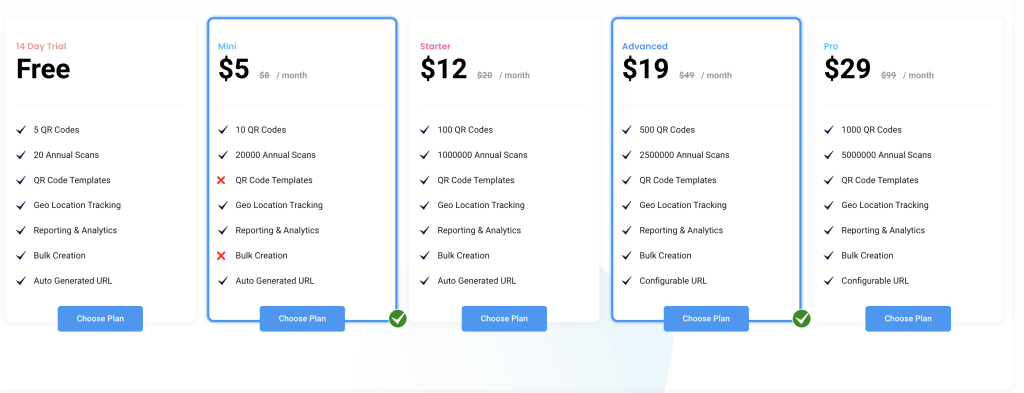
mobiQode offers a free 14-day trial followed by affordable pricing plans. You’ll find the same number of features with every plan, the only difference is the number of supported QR codes and the scan limits (which are both much higher than other alternatives).
Sign up today and start generating your QR codes!
Sources
- https://www.uniqode.com/
- https://www.uniqode.com/pricing
- https://docs.uniqode.com/en/articles/9182987-is-there-a-scan-limit-on-my-qr-code
- https://www.uniqode.com/features