How to Make a QR Code Background Transparent

Create custom QR codes with mobiQode
Generate dynamic QR codes for various content types
QR code types for every need
QR codes are great marketing tools, but they have limitations. You often need to redesign or recreate the QR code background to ensure it looks good on all your marketing materials.
Enter transparent QR codes.
A transparent QR code has no background color, so it blends smoothly into any design or material.
mobiQode video on Transparent QR code
Here is a 1 minute video to give you a brief overview on how to create a Transparent QR code.
Read on to learn more about transparent QR codes and how to create one.
What is a transparent QR code?
As said before, transparent QR codes have no background color, blending well into any design or surface they’re placed on. They look visually appealing, especially in marketing materials and digital platforms. You can create a customized transparent QR code using Mobiqode’s QR code generator.
Why use transparent QR codes?
Transparent QR codes offer several compelling advantages over standard QR codes:
Aesthetic benefits
- Great professional appearance: These QR codes allow for more creative freedom while using them in various materials, making the end design look more polished and professional
- Seamless overlay: These QR codes can be placed over images, patterns, or colored backgrounds without any stark white box
- Brand consistency: Transparent QR codes maintain the color scheme or overall look of branded materials. They can be positioned more flexibly within designs without creating visual disconnects
Enhanced versatility
- Multi-functional codes: Transparent QR codes are suitable for contexts where a white background code would look out of place. These QR codes work well in both print and digital formats, from product packaging to website designs
- Customization potential: The transparent nature of these codes allows easy colorization to match specific design needs and is less likely to draw attention away from other important design elements
- Subtle call-to-action: They can serve as a more understated prompt for user interaction
Technical advantages
- Adaptive contrast: You can customize transparent QR codes to optimize scanning based on their background, ensuring easy readability in various lighting conditions and enhancing the overall user experience.
- Reflective properties: You can design transparent QR codes with reflective or luminescent materials to enhance visibility in low-light conditions. These codes will be perfect for night events or dimly lit retail spaces, making scanning easier for users. For example, a bar can use luminescent transparent QR codes on their menus to enhance visibility in dim lighting, making them easily scannable for customers to access the menu and place orders quickly.
- Advanced encoding: Advanced error correction algorithms can be used in transparent QR codes to keep them scannable even if partially damaged, ensuring access to content in high-traffic areas.
Other benefits
- Visual narrative integration: You can create a cohesive visual story by embedding transparent QR codes into graphics or illustrations. These codes can direct users to interactive content or videos, enhancing engagement and providing a memorable experience. For instance, Guinness introduced the Guinness QR Cup, a pint glass with a scannable QR code that blended with the beer’s dark hue and became visible only when filled. The QR code was linked to a landing page that users could share on social media, download coupons, and invite friends to enjoy more Guinness, effectively turning the glass into a promotional tool.
- Sustainable materials: Print transparent QR codes on eco-friendly materials to support sustainability goals, highlight your environmental commitment, and offer practical tools for customer interaction.
Use cases of transparent QR codes
Transparent QR codes improve how we integrate technology with design across various fields.
Here are some practical applications:
Marketing and advertising
Transparent QR codes blend more easily into promotional materials, maintaining visual appeal. They also encourage user interaction, improving scan rates and making campaigns more effective.
Product packaging
These clear QR codes can be incorporated into packaging designs without disrupting the overall aesthetic. They provide quick access to product information or offers, benefiting both brands and consumers.
Business cards
Professionals can add QR codes to their digital business cards, creating a clean design while providing extra information.
Event promotions
Transparent QR codes on tickets or event posters can easily access schedules, maps, or content. They integrate well with event branding and design elements, giving a professional appearance while keeping essential information easily accessible.
Digital and social media
Clear QR codes can be incorporated into websites and online portfolios to provide easy access to additional information without affecting the site’s layout.
Interactive experiences
Transparent QR codes can link to augmented reality experiences or interactive content, offering users more engaging interactions with products or services.
Educational materials
These no-background QR codes can be added to textbooks and worksheets, linking to supplementary resources without overwhelming the page layout.
How to create transparent QR codes?
Here’s a step-by-step guide on how to create transparent QR codes using Mobiqode’s QR code generator:
- Access the generator
Visit Mobiqode’s website and log in to your account. If you do not have an account, you can create one. After logging in, navigate to the QR code generator tool.
- Add your content
Choose a QR code type from the list of options available. Input the information you want to share through your QR code (e.g., URL, text, contact info). Depending on your requirements, you can typically choose between static and dynamic QR codes before generating the QR code.
- Customize your design
You can customize your QR code by selecting options such as patterns, backgrounds, eyeframes, and adding your logo. Choose a style that aligns with your brand image and personalize your QR code.
- Select transparency
Find the transparency option in background section .
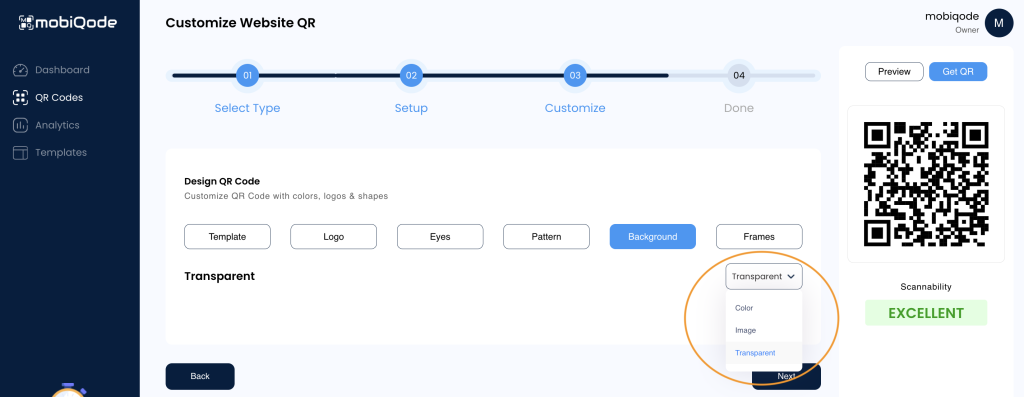
- Adjust foreground (optional)
Ensure the QR code pattern remains visible. You can adjust its color for contrast.
- Generate your QR code
Click the ‘Generate QR code’ button to create your transparent QR code.
- Download your QR code
You can download your QR code in either SVG or PNG format and can test the downloaded QR code to ensure it works correctly
Want to create your transparent QR code?
Want to improve your design and brand aesthetics?
Create professional-looking transparent QR codes using Mobiqode’s QR code generator. Our clear QR codes will improve the aesthetics of your marketing materials and brand.
Start your 14-day free trial today to make your visuals stand out—no credit card required.
Note from the founder
At mobiQode , we always strive to make QR codes which are functional but also visually appealing . Transparent QR codes provide our customers the capability to use the QR code capabilities along with the branding colours of their choice.
As the founder of mobiQode , I want to assure you that we will continuously try to exceed your expectations from our product . We are reachable at contact@mobiqode.com for any of your queries . In the end , I recommend you to try the 14 day free trial from mobiQode and give us your feedback