Understand Static vs Dynamic QR Codes . Which one do you need ?
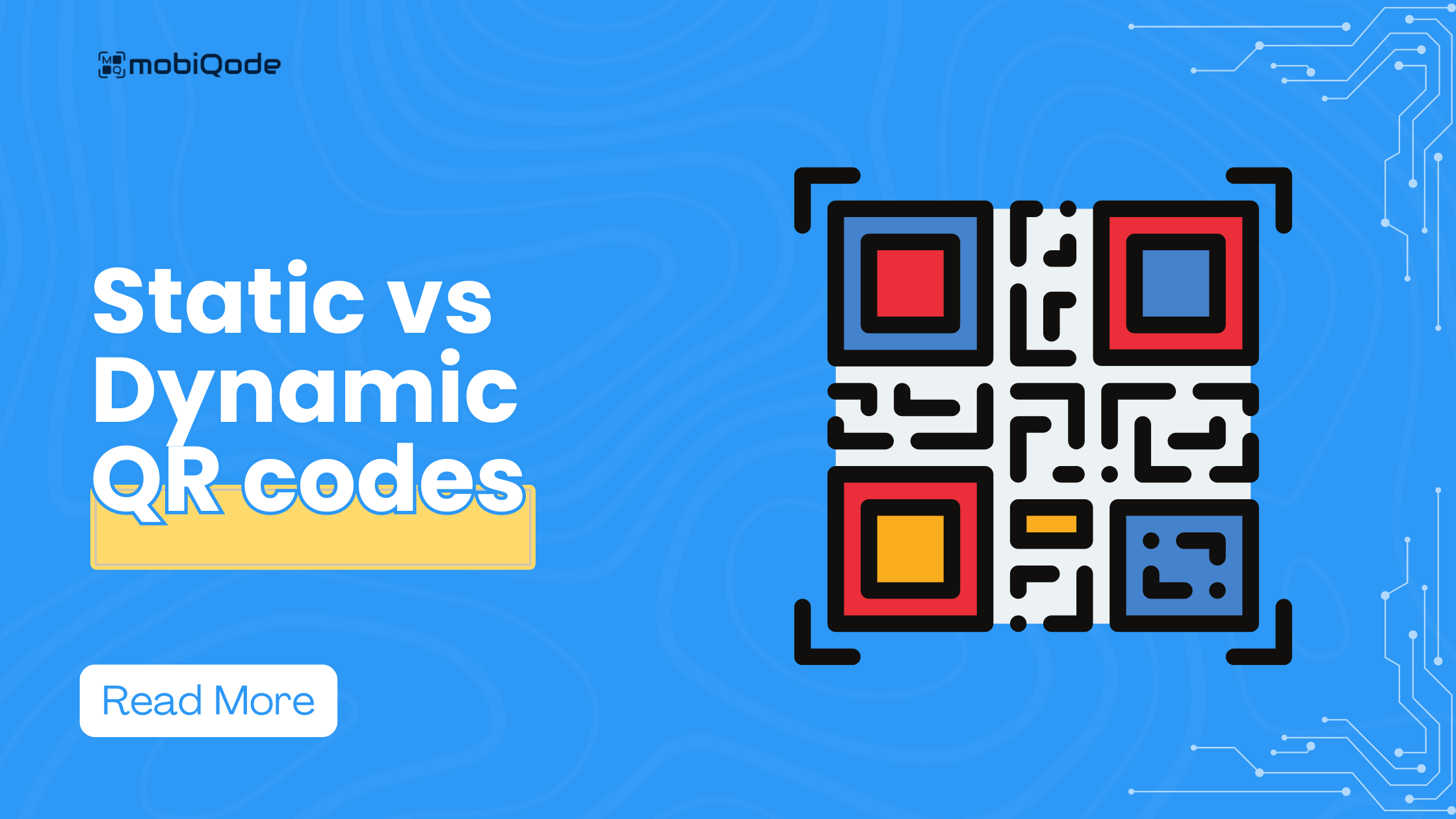
Video- Static vs Dynamic QR Codes
You can use QR codes for multiple purposes today – from redirecting to a payment gateway to promoting your social media account. But many of us are still unaware that QR codes are of two types: static and dynamic, and both of them are in stark contrast.
Static QR codes direct you to an uneditable link, while dynamic QR codes let you update content, track scans, and adapt to campaigns.
Let’s take a look at the top differences between static and dynamic QR codes.
What is a static QR code?
A static QR code contains information that cannot be changed. Think of it like a printed code with a specific address. It will always lead you to that same destination. Hence, if you want to edit a static QR code, you need to generate a new one and distribute it again.
Static QR codes are ideal in use cases where the information won’t change, such as logging onto WiFi or scheduling a call.
What is a dynamic QR code?
Dynamic QR codes can hold information that you can update even after the code is printed and distributed. Once you edit the information in a dynamic QR code, it is automatically updated on the same QR code. Dynamic codes also support tracking and analytics. You can keep the same code but update what it leads to several times.
With a dynamic QR code generator, you can create a redirect link, allowing for destination changes later. This redirect link is encoded into the QR code pattern. This enables dynamic code updates while maintaining a seamless user experience for dynamic code generation.
What is the difference between static and dynamic QR codes?
Ability to edit content
Static QR codes hold fixed information. Once created, this information cannot be changed. They are like printed instructions – set in stone from the get-go.
Dynamic QR codes can be updated at any point. They can be updated anytime. Imagine a menu with a dynamic QR code – you can update the items on the menu at any time without needing to reprint it.
Tracking and analytics
Static QR codes don’t offer any way to track scans.
Dynamic QR codes come with built-in tracking features. You can see how many people scanned your code, where they were located, and what time they scanned it.
Cost and simplicity
Static QR codes are simpler in design. Hence, they are generally free or very low cost to generate. Dynamic QR codes, with their additional features, may come with a slightly higher cost than static codes.
Use cases
Static QR codes can only be used for a limited number of use cases like one-time marketing campaigns or a fixed-text message.
Dynamic QR codes have more use cases, such as product packing, storefronts, restaurant menus, travel guides, real estate brochures, business cards, and more. Information embedded in these QR codes can change from time to time even after distribution
| Feature | Static QR Code | Dynamic QR Code |
| Ability to edit content | Fixed information (website URL, text message) | Editable information (website URL, text, images, contact info, etc.) |
| Tracking & Analytics | No | Included (shows scan count, location, time) |
| Cost & Simplicity | Generally free or low cost | May have a higher cost due to additional functionalities |
| Use Cases | Limited | Extensive (marketing campaigns, inventory management, product packaging, etc.) |
| Functionality | May function offline (data embedded) | Requires internet connection (redirect link) |
When to use a static or dynamic QR code
If you are still unsure about which QR code to use in which scenario, go through this comprehensive table that discusses some specific use cases along with which QR code is the right fit for the same.
| Scenario | Static QR code | Dynamic QR code |
| Restaurant Menu | No | Yes |
| Business Card | No | Yes |
| Product Label | No | No |
| Wi-Fi Login | Yes | Yes |
| Event Poster | Yes | Yes |
| Instruction Manual | No | Yes |
| Public Art Installation | No | Yes |
| Coupon | Yes | Yes |
| Reviews and Feedback | Yes | Yes |
| Customer Surveys | No | Yes |
| Event Registration | No | Yes |
| Marketing Campaigns | No | Yes |
| Museum information | No | Yes |
| Ticketing | No | Yes |
| Real Estate Flyers | No | Yes |
| Subscriptions | No | Yes |
| Retail Displays | No | Yes |
| Grow Your Email List | Yes | No |
| Image Gallery | No | Yes |
| YouTube Video Linking | No | Yes |
| Website URL | No | Yes |
How to make a dynamic QR code?
Static QR codes might be simple, but dynamic QR codes offer a whole new level of flexibility. You can create a dynamic QR code with mobiQode in three steps –
- Upload your file: Choose a compatible file to be encoded in the QR code.
- Customize your code: Add a splash of brand color, an image, text or even a CTA to your QR code for personalization.
- Download andsShare: Generate your QR code, save it in a format that works for you and share it in printed and digital formats.
Why choose mobiQode to create dynamic QR codes
- Security & privacy: Enjoy high-grade encryption, zero ads, and GDPR compliance with our dynamic QR codes.
- Friendly UI: Our user-friendly interface lets you create QR codes in minutes, with just a few clicks.
- Pre-designed templates: Get a head start with ready-made templates, then personalize them with your brand elements for a personalized look.
- Actionable insights: Track scans, user behavior, and campaign performance for every QR code you generate.
Create a QR code today
mobiQode’s user-friendly editable QR code generator helps you create dynamic codes in a few minutes. Simply choose your data type, upload content, customize the design, and watch your QR code come to life. Sign up to start generating dynamic QR codes with mobiQode that work as hard as you do.
Create Dynamic QR codes with mobiQode
Generate dynamic QR codes for various content types