QR Code Minimum Size: What is the Correct Dimension?
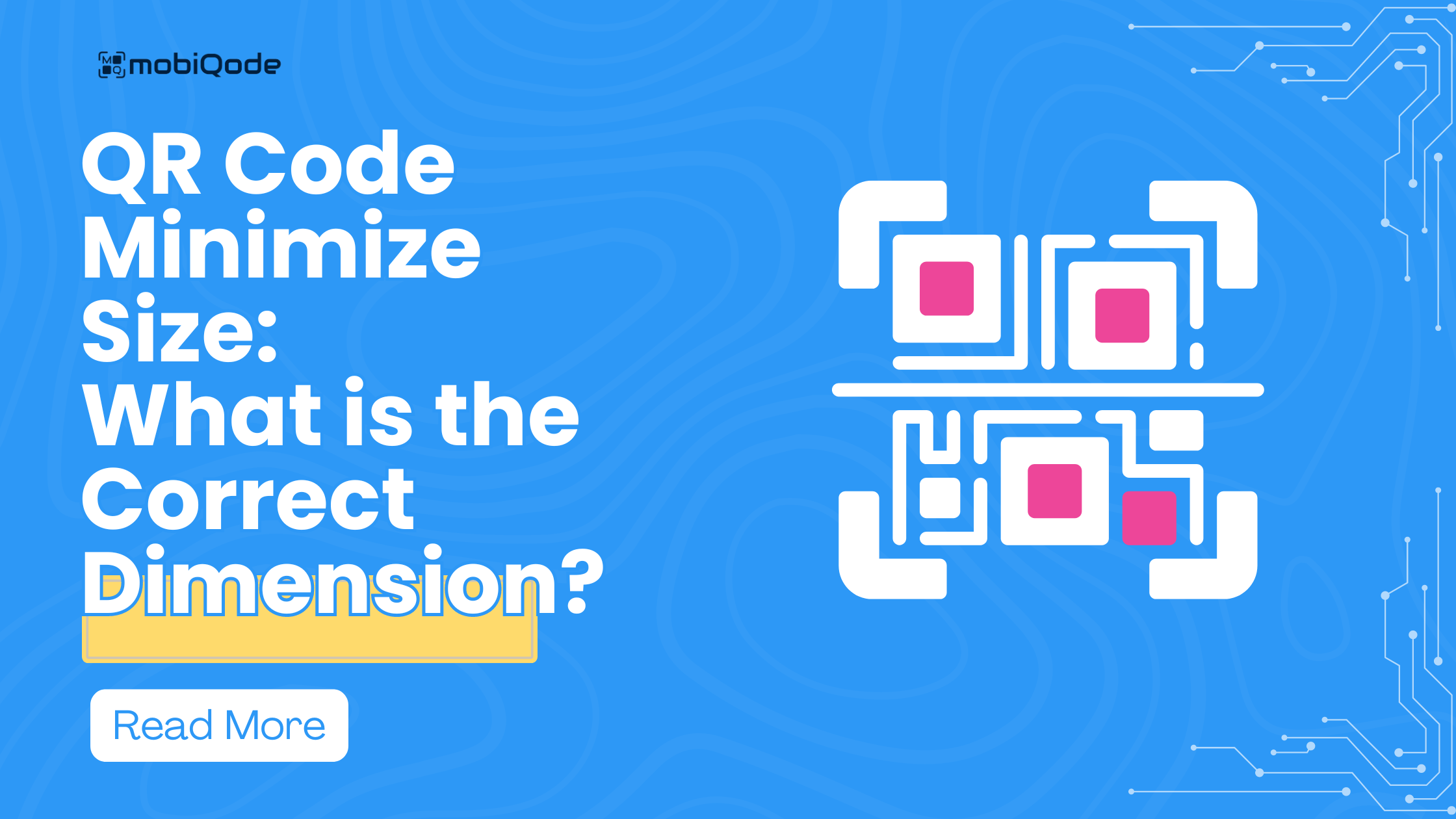
Video – What is the optimal size of QR code
Create custom QR codes with mobiQode
Generate dynamic QR codes for various content types
QR code types for every need
QR codes offer various advantages, starting with the easy shareability of large amounts of data. They can be created for any purpose–business or professional.
However, the only way to leverage QR codes’ many benefits is by designing codes that are easily visible and scannable. And that starts by picking the right size QR code.
So, what is the minimum size for a QR code for print and digital campaigns?
Do QR code sizes really matter?
The short answer is yes. For the long answer, keep reading.
Does the size of my code matter?
Yes, the size of a QR code directly affects how easily users can scan and access it. If the QR code is too small, it may not be visible to QR code scanners, making it difficult to scan and interpret. If the QR code is too big and takes up too much space, customers will need to move further away from it just to scan it properly.
Here’s the thing: No matter how great your QR code looks, it may not be useful to the customers if it isn’t easily scannable.
For instance, If you want to add a QR code to a clothing label for wash and care instructions, ensure there’s enough space. Don’t add a QR code just for the sake of it.
What should be the minimum size of a QR code?
The recommended minimum QR code size is 1 cm x 1cm. However, it’s better to keep it at 1.2 cm x 1.2 cm to ensure any smartphone can easily scan and read the QR code. You can make your QR codes as big as required to get high-quality images with no pixelation.
How big should a QR code be for print?
The recommended minimum QR code for print is 1 cm x 1cm, but your QR code can be bigger depending on the complexity of a QR code and the estimated scanning distance. More complex QR codes require bigger sizes for easy and quick scanning. The margins of the QR code should also be wide enough to avoid any bleeding during print.
You should also ensure the QR codes are always printed in high resolution with a good contrast.
It’s important to remember that there is no right size for printing QR codes. The right size depends on how much space you have available and how easy it is to scan QR codes.
How to calculate the right size for your QR code?
- Scanning distance
The scanning distance for QR codes depends on their placement. It is an important factor to consider when deciding on a QR code’s size.
For instance, a QR code on a digital business card or restaurant packaging will be scanned from a much closer distance, as compared to a QR code placed on a large billboard.
So, if the QR code on a digital business card can be scanned from a distance of 10 inches, the size of the QR code should be at least 1 cm x 1 cm.
Similarly, if the QR code on a billboard is expected to be scanned by patrons on the road and car, the scanning distance could be an average of 100 feet (30 meters).
Using the same rule of thumb, the QR code size should be at least 10 feet (3 meters) to be easily scanned from 100 feet away.
- Amount of data encrypted in the QR code
The more data there is in a QR code, the more complex its visual structure will be, and the more time it will take for you to scan the code. Complex QR codes overloaded with information should be bigger than the minimum QR code size for quick and easy scannability.
The less data a QR code has, the more easily it will get scanned. Denser QR codes take longer to scan and require a larger size.
That is why it is recommended not to add too much data to a QR code. If you create a link QR code and the URL is too long, you can use a link shortener tool to avoid overloading the QR code.
- QR code color
Black and white QR codes provide the perfect contrast for quick scanning. But if you use custom colors for your QR codes to align with your brand’s visual identity, make sure the background color provides the right contrast to the QR code. Ideally, the colors should not blend and affect the code’s scannability.
- Borders of the QR code
Adding borders can improve the aesthetics of QR codes, even though they don’t substantially improve their scalability. But if your QR code has a border, make sure the code is big enough so that the border doesn’t blend with the actual design.
Create the right-sized QR codes with mobiQode
mobiQode’s QR code maker lets you build high-quality and right-sized QR codes in just a few clicks. It supports 10+ data types allowing you to make a wide range of QR codes – whether you want to create an image QR code, a link QR code, or a menu QR code.
With our dynamic QR codes, you can choose your data type, create once, and modify whenever you want. You can also customize your QR code to fit your brand guidelines perfectly.
Sign up to create your first QR code for free.
Note from the founder
At mobiQode , we have observed that small details like the size of the QR code can potentially be the difference between a good performing QR code and a bad performing QR code . This is the reason we have added this guide for all our customers.
While we have tried to cover all the major pointers , we understand the sizing requirements can vary across industries and geographies. We recommend you to reach out to us at contact@mobiqode.com for any further queries .
In the end , I request you to give mobiqode a chance and start our 14 day free trial .