QR Code Editing: How to Change QR Code Destinations
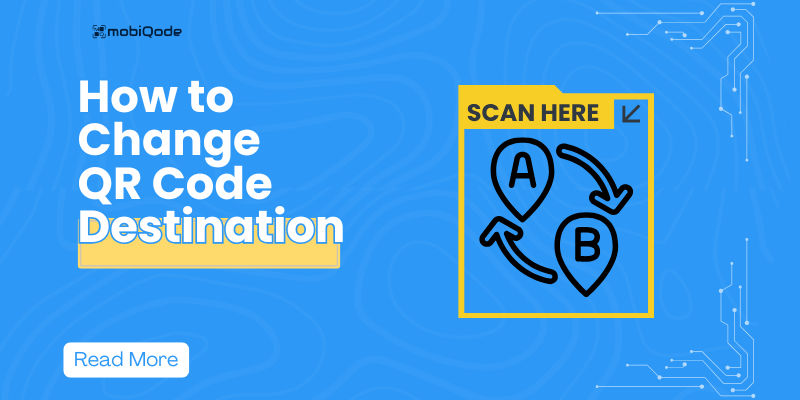
Have you ever created a QR code only to realize you need to point it somewhere else?
You’re not alone.
The ability to redirect QR codes ensures that your marketing materials stay relevant without reprinting everything, from updating social media links to modifying product information.
Whether you’re a small business owner, content creator, or marketing professional, this guide will help you update your QR codes and maintain flexible and effective digital connections with your audience.
Is it possible to edit an existing QR code?
Yes, you can edit a QR code, but the method depends on its type—static or dynamic QR codes.
Static QR codes are permanent and can’t be modified after creation – like carved stone.
However, dynamic QR codes offer the flexibility to edit QR code content whenever needed. Think of dynamic QR codes as digital chameleons; while their pattern stays the same, you can change where they lead.
When you modify QR code destinations through a dynamic code, all existing prints and materials remain valid, automatically directing users to the new location. This means you can edit a QR code’s destination multiple times without reprinting materials, saving time and resources.
The key is ensuring you generate a dynamic QR code from the start. These codes maintain their original pattern while allowing you to update their destination through a management platform.
How does a QR code redirect work?
QR code redirection works like a digital traffic controller, guiding users from the scanned code to their intended destination. Creating a QR code using a QR code generator embeds a URL or information that tells devices where to go.
For dynamic codes, this process includes an intermediate step – instead of linking directly to the final destination, the QR code points to a redirect server that guides users to the current destination.
If you’ve encountered a QR code that doesn’t work, it’s often because this redirection chain is breaking down. This can happen when the original link QR code was created with a free service that’s no longer active or when the destination URL has changed without updating the redirect. That’s why choosing a reliable QR code generator is crucial for long-term success.
The redirection process happens in milliseconds: scan, decode, redirect, and arrive at the destination.
Understand that this system allows you to change the final destination for dynamic codes without modifying the QR code itself—the redirect server simply updates its instructions while the QR code pattern remains unchanged.
How to change the QR code destination
Changing your QR code’s destination is straightforward when you have a dynamic code.
Tools like Mobiqode help you update the redirect in seconds.
Here are a few steps to go about the process.
Step 1: Log in to your customer account
To log in to your dashboard, sign in to your account.
Step 2: Go to all QR codes
Click on QR Codes in the left navigation to view all the QR codes your team has generated.
Step 3: Identify and edit the QR code
Click on the three dots to view the extended menu of the QR code you want to edit.
Step 4: Update the URL for redirection purposes
You will be redirected to stage 1, where you will input all the data for the QR code page.
In this case, we are referring to one of the existing social media landing pages that allows people to view all the social profiles in one place.
Simply scroll down and update the link to the existing profiles.
Step 5: Finalize your changes and save the code
Click next and mark it as Finish.
In five easy steps, updating the final redirection links without making any changes to the existing QR code design is easy.
Our advice: Remember to test your updated QR code immediately after making changes. Scan it with your smartphone to ensure it redirects to the correct destination.
If you’re managing multiple codes, most platforms allow you to add labels or descriptions to track different campaigns easily. For businesses using printed materials, this method ensures all existing QR codes remain functional while pointing to your updated content, eliminating the need for costly reprints.
Top 7 use cases of editable QR codes
In this section, we explore 7 common use cases of editable QR codes. This will help you understand how QR codes can be edited in various sectors based on the need.
Use case #1: Business & marketing applications
When prices change or new dishes are added, restaurant owners can modify QR code destinations without reprinting table cards. For example, a café might use a single QR code for their menu but edit QR code content seasonally to showcase special holiday offerings.
Marketing teams benefit from the ability to change QR code destinations for promotional campaigns. Instead of creating new codes for each campaign, they can edit a QR code link after printing materials.
Consider a retail store that uses the same QR code on shopping bags year-round but updates its destination to reflect current sales and promotions.
Source: Pinterest
Product information management becomes seamless when businesses can edit QR codes. Companies can update the linked content without recalling packaging materials if a product’s specifications change or new features are added. For instance, a tech company might modify QR code information to include updated user manuals or compatibility details.
Use case #2: Events and entertainment solutions
Event organizers frequently need to change a QR code link after printing promotional materials. When venue details or schedules change, they can update the QR code destination instead of reprinting thousands of tickets or brochures. A music festival might use this feature to redirect attendees to updated lineup information or weather-related changes.
Editable QR codes benefit virtual events tremendously. Organizers can quickly redirect participants to new meeting links if a QR code is not working due to platform changes. For example, a conference could use the same printed badges but update QR codes daily to point to different virtual session rooms.
Source: Pinterest
Exhibition coordinators use QR code editors to manage information flow. They can modify QR code content to update artwork descriptions, artist statements, or real-time pricing information. An art gallery might use this to keep visitor information current throughout a running exhibition.
Use case #3: Education and training innovations
Educational institutions leverage editable QR codes for dynamic learning environments. Teachers can edit QR code destinations without distributing new handouts if course materials need updates or links become outdated. For example, a university professor might use one QR code for their syllabus but update it each semester with new reading materials.
Source: Pinterest
Training programs benefit from the flexibility to modify QR code content. Facilitators can instantly update links when training materials are revised or new resources become available. Corporate trainers might use a single QR code for all employee handbooks but redirect to different versions based on department or role.
Student engagement improves when educators can edit a QR code quickly. From updating assignment submission links to changing virtual classroom addresses, the ability to modify destinations keeps learning seamlessly. A high school teacher might use one QR code throughout the year but change its destination for different projects or resources.
Use case #4: Retail and eCommerce strategies
Online retailers frequently must change QR code destinations as products, prices, or promotions evolve. Rather than dealing with a blurry QR code from multiple reprints, they can maintain one clean code and update its destination. For example, an online boutique might use the same QR code on packaging but redirect to different seasonal collections.
Editable QR codes make inventory management more efficient. When stock levels change or products are discontinued, retailers can redirect customers to alternative options. A warehouse might use fixed QR codes on shelf labels but update destinations to reflect current stock availability.
Customer service improves when businesses can modify QR code information quickly. From updated return policies to new customer support channels, the ability to edit destinations keeps information current. For example, a department store might maintain one QR code for customer support but change its destination based on current staffing or service hours.
Use case #5: Healthcare and wellness applications
Medical facilities use editable QR codes to manage patient information efficiently. When protocols change or new forms are required, staff can update QR code destinations without creating confusion. A clinic might use one QR code for patient registration but modify its destination based on the appointment type.
Telemedicine services benefit from the flexibility to change QR code destinations. As virtual meeting platforms or patient portals update, providers can redirect patients to the correct locations. A mental health practice might use the same QR code for all appointments but update links based on provider availability.
Health resource management becomes streamlined with editable QR codes. When medical information needs updating, or new resources become available, facilities can modify destinations instantly. A pharmacy might use one QR code for medication information but update it as guidelines change.
Use case #6: Real estate utilization
Real estate agents leverage editable QR codes for property marketing. When property details change or new photos are added, agents can update information without ordering new signs. A realtor might use one QR code on a “For Sale” sign but modify its destination as price changes occur.
Property management companies benefit from the ability to edit QR code content. The flexibility keeps communication efficient, from updating maintenance request forms to changing resident portals. An apartment complex might maintain one QR code for resident services but update its destination based on current needs.
Use case #7: Tourism and hospitality implementation
Source: Pinterest
Tourist attractions use editable QR codes to manage visitor information. When operating hours change or special exhibits open, destinations can be updated without replacing signage. A museum might use the same QR codes throughout but modify content based on current exhibitions.
Hotels and restaurants benefit from dynamic QR codes for their changing needs. From updated room service menus to new booking systems, the ability to edit destinations keeps guest information current. A hotel might use one QR code for all guest services but change its destination based on seasonal offerings or availability.
Each of these use cases demonstrates how the ability to change QR code destinations provides flexibility and efficiency across industries. Whether you need to modify QR code content for business, education, or customer service purposes, editable QR codes offer a sustainable and cost-effective solution for managing dynamic information.
Change QR code destinations with dynamic QR codes
Dynamic QR codes have transformed the way businesses manage their digital connections. Choosing the right QR code generator ensures your codes remain flexible and adaptable to your changing needs. Whether you’re updating menu items, redirecting promotional campaigns, or modifying event details, dynamic QR codes eliminate the hassle of reprinting materials while keeping your information current and efficient.
Ready to experience the power of editable QR codes?
Mobiqode offers a comprehensive platform that makes creating and managing dynamic QR codes effortless. With features designed for businesses of all sizes, you can generate, track, and modify QR codes within seconds.
Take advantage of Mobiqode’s 14-day free trial to explore the full potential of dynamic QR codes. Start creating codes that grow with your business, save on printing costs, and maintain seamless digital connections with your audience.
The future of QR code management is dynamic—try Mobiqode today and experience the difference yourself. Join thousands of satisfied businesses that have already revolutionized their digital presence with Mobiqode’s dynamic QR code solutions.
Create custom QR codes with mobiQode
Generate dynamic QR codes for various content types