How to Create Link QR Code
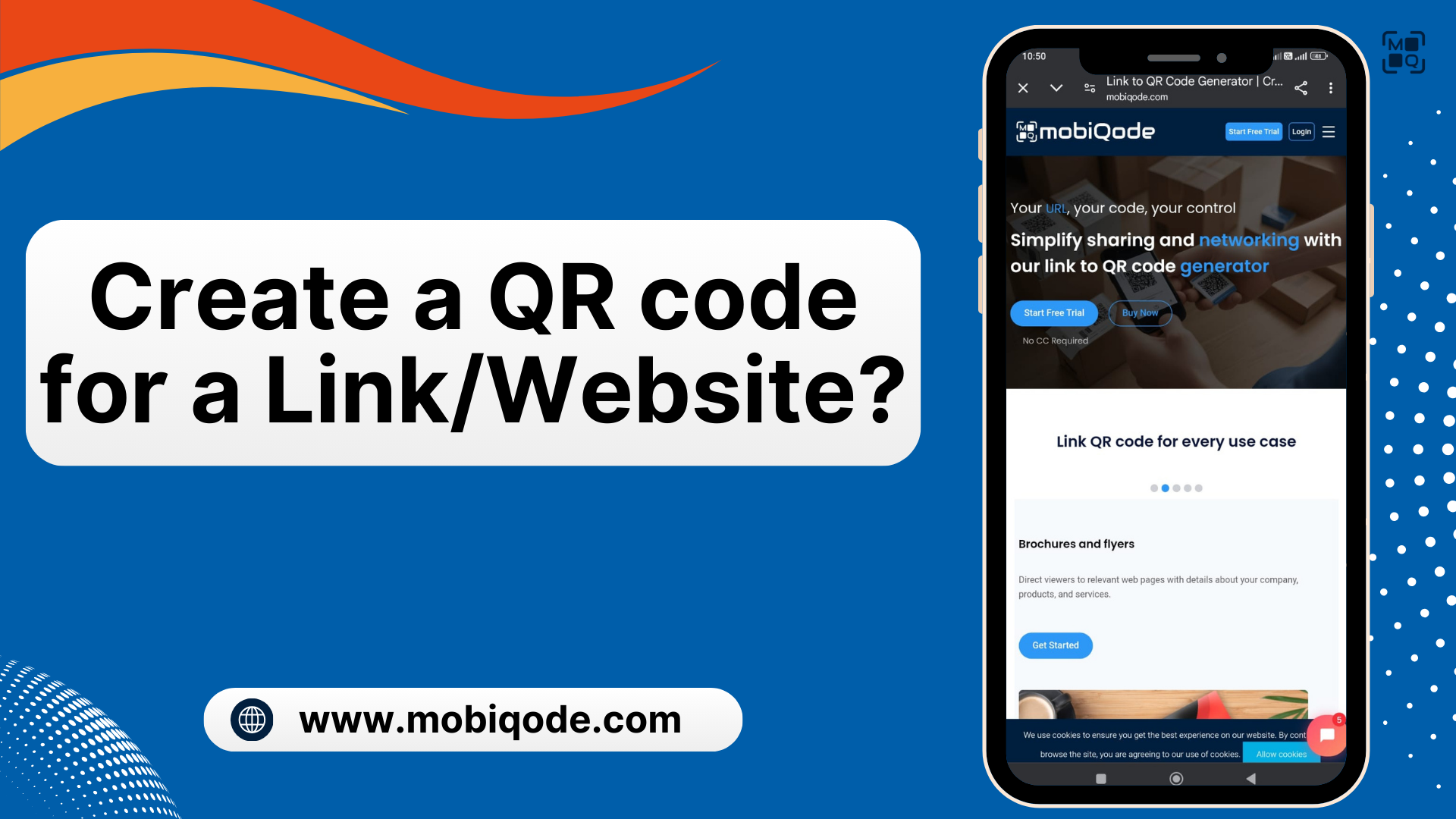
From your favorite restaurant menu to payments, QR codes are everywhere and have become a powerful marketing tool.
With the pandemic-propelled contactless style that most people got used to, the QR codes have increased and are expected to continue on the same path. In fact, by 2025, the number of mobile QR code scanner users in the U.S. will reach more than 100 million.
Most use QR codes to share information easily by scanning them with a mobile camera. One can create a QR code for a website and share it through emails, flyers, or business cards.
What is a QR Code?
QR codes are the short form of Quick Response. They refer to a digital code that users can scan to provide instant access to information. QR codes consist of a square grid of pixels connecting the physical and digital worlds and directing users to online resources.
QR codes have evolved from a space of application used by Japanese company Denso Wave in 1994 into one of the most utilized technologies today, especially in marketing payments and information sharing. Today, QR codes support industries with businesses and individual users to share website links, promotions, and digital assets flawlessly.
The link QR code sends the user to a particular website, online document, or some other online resource. These QR codes are generally used in marketing campaigns, digital menus or event registrations, and direct access to business websites.
Types of QR Codes
There are two types of QR codes you can create:
1. Static QR Code
Once generated, a static QR code retains the same data, which can be changed only once—static QR codes best suit one-off campaigns, business cards, or payment details. On the downside, their foremost weakness is that they cannot be tracked or updated in case the link where the QR code points become obsolete; therefore, only permanent information requiring no alterations is fit for static codes.
For example, companies may use a static QR code on a product package to offer detailed product descriptions or user manuals; thus, customers will always obtain the required information without affecting that modification.
2. Dynamic QR code
Dynamic QR codes can change their targets even after being created. They can be tracked, providing marketing insights into where and when the code was scanned and even what device was used. This is what makes them so great for marketing campaigns.
For example, during the seasonal discount campaign, a business can use a dynamic QR code link to update the latest offer without reprinting marketing materials.
Dynamic QR codes and engaging customers provide useful analytics that can help a business analyze how to adjust its marketing strategy based on real-time data.
Video on How to create Link QR Code
Steps to create Link QR Code
Let’s see how you can create QR codes using mobiQode.
Step 1: Log in to Create Your QR Code
Sign in using your Google or Facebook account, or manually enter your details.
Step 2: Select Website QR Code
Choose the option to create a website QR code. Upon scanning the code, users can access your website or specific URL.

Step 3: Enter Website URL
Paste or type the website link into the designated box. This ensures that the QR code directs users to the correct webpage.

Step 4: Customize Your QR Code
Enhance the appearance of your QR code with the following customization options:
- Template Selection: Choose from different QR code styles.
- Logo Addition: Add your brand logo for better recognition.
- QR Code Shape & Colors: Modify the design to match your brand’s aesthetic.
- Frame Addition: Make the QR code stand out with frames.
Step 5: Download & Share
Once the QR codes are created, download them if you need them in a particular format. Then you’re all set: spread the word about your QR codes on promotional materials, emails, social media networks, or printed media that you have.
What are the Benefits of Using a QR Code?
Here are the benefits derived from the use of QR codes while sharing information.
1. Simple Accessibility
QR codes can be shared, even through email and text, and can even be distributed in flyers. People can access the information from just about anywhere, whether you want them to fill out a form or view the catalog of what just launched.
2. Versatility
QR codes have enhanced engagement and accessibility across almost all sectors, including marketing, education, and travel.
QR codes were employed by commercial businesses in campaigns, used by universities to access digital course material, and even tagged across sightseeing areas by tourism boards to give users direct access to information. This has proven to be a versatile tool across industries.
3. Cost-Effective
Imagine having to send heaps of information to your target audience. You would have to spend thousands of dollars to do that. You can generate QR codes for free. All you need to focus on is how to send the code to your customers.
Several brands, such as McDonald’s and Starbucks, have placed QR codes on packaging and in-store material to pass information regarding their products, thereby saving printing costs and enhancing customer engagement.
4. Trackable & Analytics-Friendly
Marketing teams can scan dynamic QR codes to reach the sources of visitors arriving at a site. These sources of visitors not only supply data about the analysis but show what marketing tool truly works for that business.
Businesses can optimize their campaigns based on real-time tracking data.
5. Enhances User Experience
If scanning a QR code gives instant access to relevant content, rather than typing a long URL or searching for information manually, this smoother entrance would enhance user engagement and satisfaction.
6. Eco-Friendly
QR codes can reduce printing for brochures, flyers, and business cards while furthering the objective of sustainability. This supports sustainability efforts while cutting costs.
Major corporations, including airlines and event organizers, have adopted QR codes for digital tickets, reducing paper waste and promoting environmentally friendly practices.
7. Security & Fraud Prevention
QR codes can be encrypted and secured to prevent fraud. Businesses can implement QR-based authentication for secure transactions, event ticketing, and user verification.
8. Seamless Integration with Digital Marketing
Marketers can integrate QR codes into their social media, websites, and email campaigns for direct linking to landing pages, app downloads, or promotional coupons; this completes a participation cycle.
9. Improved Contactless Payment
Digital payment has proliferated QR code happenings. Pay using Apple Pay, Google Pay, or WeChat Pay, and voila! You are all set for an online and hassle-free payment transaction.
10. Enhanced Event Management
Today, event organizers use QR codes to ticket, register, and check in participants. By scanning a QR code, attendees can seamlessly access event details, schedules, and exclusive content. This simplifies entry management and enhances user convenience.
Best Practices for Creating and Using QR Codes
The effectiveness of QR codes can be maximized by following best practices:
- Ensure High-Quality Resolution: A blurry or pixelated QR code can make scanning difficult. Always generate and download QR codes in high resolution for easy readability.
- Optimize Placement: Position QR codes in visible and accessible locations. Avoid curving surfaces and areas where lighting may not be very good or absent.
- Incorporate CTA: Put a call to action asking users to scan, as in “Scan to Get 10% Off” or “Scan for More Details.” A compelling message increases engagement rates.
- Test Before Deployment: Before printing or sharing your QR code, test it on different devices and scanning apps to ensure it redirects correctly.
- Keep Content Mobile-Friendly: Since QR codes are mainly scanned using mobile devices, ensure the linked content is mobile-optimized for the best user experience.
- Periodically Renew Dynamic QR Codes: Associated content updating frequently for marketing using dynamic QR codes for freshness and relevance in information while keeping the user engaged.
- Avoid Overloading with Information: Keep the QR code link direct and concise. Rather than linking it to a long webpage, create a dedicated landing page for further clarity and engagement.
Summing Up
QR codes are an effective way of transferring information rapidly and efficiently. They provide instant access to digital resources, track user engagement, and reduce printing costs in businesses and individual cases.
With MobiQode, creating QR codes is simple and customizable. Whether you’re sharing website links or directing users to specific online resources, you can follow these easy steps to generate your QR code and start sharing instantly.