How to Create a QR Code for WhatsApp Group

WhatsApp groups are great because they allow you to share information with many people in one go. However, adding members to the group can be a pain.
But what if you could skip the tedious process of collecting numbers and sending individual invites?
Wouldn’t that be a relief?
Well, with QR codes, you can accomplish this easily.
These pixelated squares are your ticket to effortless group expansion. With a quick scan, anyone can join your WhatsApp circle instantly.
Whether you’re rallying a sports team, coordinating a family reunion, or building a business network, QR codes simplify the process.
Interesting right? Well, you will explore a lot more than this in our guide.
But first, let’s examine the QR codes for WhatsApp groups and how they work.
What is a WhatsApp QR code, and how does it work?
A WhatsApp QR code is simply a scannable image that contains an invitation link to your group. Think of it as a digital doorway that allows you to join a group on WhatsApp. But how does this clever little square do its job?
When you create a QR code, WhatsApp embeds your group’s unique invite link into the pattern. Smartphones can scan this code using their camera or WhatsApp scanner.
The app quickly decodes the information, recognizing it as a group invitation. With a single tap, the scanner instantly lets people join your group—no searching or typing required.
This system works seamlessly across all devices, making group joining a breeze for everyone. You can share your QR code digitally (through social media or email) or print it for physical distribution. It’s a versatile tool that simplifies group growth, whether organizing an event, managing a team, or expanding your social circle.
Why create a dynamic WhatsApp QR code with a QR code generator?
Dynamic WhatsApp QR codes take your group-sharing game to the next level. Unlike static codes, these smart squares offer flexibility and control long after creation. Here’s why they’re a game-changer:
- Editability: Change your group link anytime without creating a new QR code
- Track scans: See how many people have scanned your code, helping you measure its effectiveness
- Customization: Add your logo or change colors to match your brand or event theme
- Analytics: Gain insights into when and where your code is being scanned
- One code, multiple uses: Update the same code for different events or groups over time
Creating these dynamic codes is a breeze with a QR code generator like Mobiqode. You’ll get all these features plus an intuitive interface to manage your codes. Whether running a business, organizing events, or managing multiple groups, dynamic WhatsApp QR codes offer the adaptability and insights you need to stay connected efficiently.
How to create a QR code for WhatsApp group
Creating a QR code for your WhatsApp group is a breeze. Follow these simple steps to invite more people to your group:
Option 1: Social Media Dynamic QR code
- Go to QR code generator homepage of mobiqode .
- Choose Social Media Option
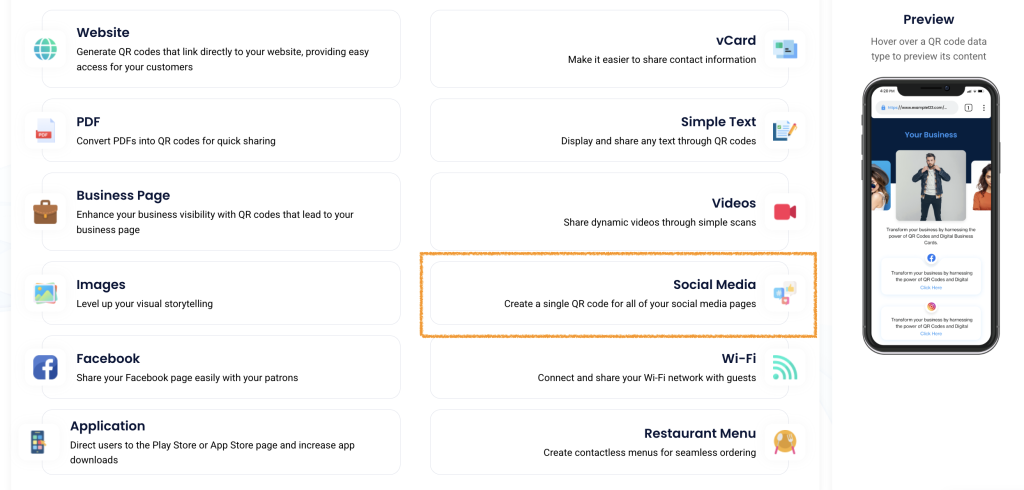
3. Choose Whatsapp icon and then Whatsapp link and you can also add a custom description as shown below
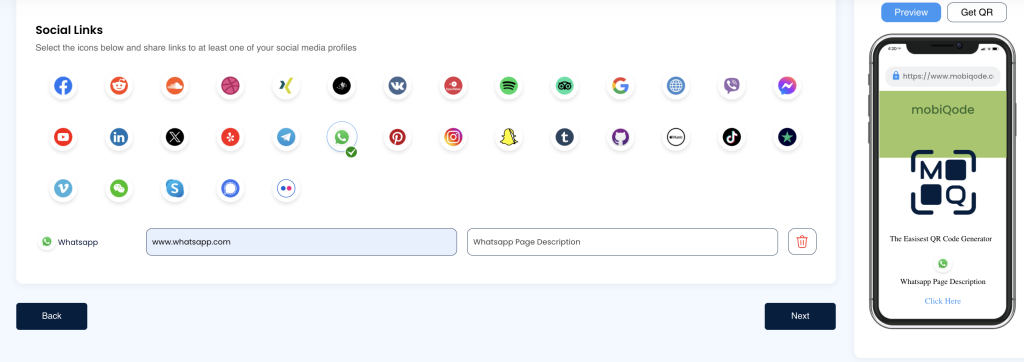
4. Customize the QR code generator and then click on finish to create a Whatsapp – Social Media QR code
Option 2: Link QR code generator
Step 1: Get your WhatsApp group link
Open WhatsApp, go to your group, tap the group name, and select “Invite to Group via Link.” Copy this link.
Step 2: Choose a QR code generator
Before you move forward, we suggest you choose a QR code generator to create dynamic codes. In this case, we’re using Mobiqode to help you learn how to make the QR code for your WhatsApp group.
Step 3: Sign up and create a QR code
Once you narrow down the best QR code generator that matches your needs, simply sign up and create the code.
Step 4: Choose the link QR code
When you log in, Mobiqode will show you multiple options, allowing you to create a QR code. But for this one, you must choose a link QR code to get started.
Next, the QR code generator will ask you to add the link. So, paste the link you copied earlier here.
Step 5: Customize your QR code’s appearance
Mobiqode will allow you to:
- Choose colors for the background
- Add your logo or an image to the center
- Select a frame or shape for the code
Step 6: Now, download and share
Once you have customized the code, you can download it and share it with the people you want to add to your group.
In six steps, you create a QR code for your WhatsApp group in seconds.
Use cases of WhatsApp group QR codes
Here are some key use cases for WhatsApp Group QR codes:
1. Event organization
Make event coordination a breeze by creating a QR code for your event’s WhatsApp group. Print it on invitations or display it at the venue. Attendees can quickly join the group to receive updates, share photos, or coordinate meetups. Perfect for conferences, weddings, or music festivals.
2. Business networking
Boost professional connections by sharing your industry or company group QR code at trade shows or business meetings. Attendees can join discussions, share insights, or follow up on opportunities. This is ideal for startups looking to build a community or established firms wanting to engage with clients.
3. Education support
Teachers can create QR codes for class groups, allowing students to join easily and access study materials, submit assignments, or ask questions. Post the code in the classroom or share it digitally for remote learners.
4. Community building
Local communities can use QR codes to grow neighborhood watch groups, hobby clubs, or support networks. The code can be placed on community boards or local shops to help residents connect effortlessly.
5. Customer service
Businesses can provide instant support by creating QR codes for product-specific groups. Include these on packaging or user manuals, allowing customers to join and get help from staff and other users quickly.
6. Team management
Streamline project coordination by creating QR codes for each team or project group. New members can join instantly and access important discussions and files without waiting for individual invites.
Create your WhatsApp group QR code today
WhatsApp group QR codes are potent tools for effortless connections. They simplify invitations, boost engagement, and streamline community building. Whether you’re managing events, networking, or coordinating teams, these digital gateways offer versatility and ease.
Remember, you can create custom, trackable codes for added impact. Plus, it would be great if you create dynamic QR codes. That’s why we suggest you look into Mobiqode. This tool helps you create dynamic QR codes for various use cases. To learn more about the tool and its capabilities, we suggest you take up its 14-day free trial.