Best QR Code Generators in 2025: Pricing, and Use Cases

Why Leading Businesses Choose mobiQode
Generate dynamic, customizable QR codes with analytics that outperform other solutions
Why mobiQode outperforms competitors
Industry-leading QR code solutions
After trying three different QR code services, we switched to mobiQode and saw a 40% increase in scan rates. Their analytics platform is unmatched in the industry.
Sarah Johnson
Marketing Director, TechSolutions Inc.
Choosing the best QR code generators in 2024 depends on your specific needs, such as pricing and intended use cases. Whether you’re looking for static vs dynamic QR codes, it’s important to consider features like customizability, analytics, and scalability to ensure your QR codes serve your business effectively.
Best QR code generators
| Tool name/Features | Dynamic QR Codes | Analytics Tracking | Customizable QR Codes | Bulk QR Generation |
| Mobiqode | ✅ | ✅ | ✅ | ✅ |
| Uniqode | ✅ | ✅ | ✅ | ❌ |
| QR Code Generator Pro | ✅ | ✅ | ✅ | ✅ |
| QR Code Tiger | ✅ | ✅ | ✅ | ✅ |
| Adobe QR Code Generator Pro | ❌ | ❌ | ❌ | ❌ |
| Canva QR Code Generator | ❌ | ❌ | ❌ | ❌ |
Mobiqode
Mobiqode is a dynamic QR code generator designed for businesses seeking flexibility, customization, and analytics. It offers a user-friendly interface, multiple use cases, and supports bulk QR code creation. The tool is GDPR compliant, ad-free, and provides high-security encryption for seamless marketing campaigns.
Key features
- Dynamic QR codes: Fully editable after creation
- Analytics tracking: Monitor scans, devices, and timestamps
- 12 use cases: Includes link, vCard, PDF, social media, and more
- Customizable QR codes: Tailor colors, logos, and frames to your brand
- Bulk QR code creation: Generate multiple codes at once
- Custom business pages: Create landing pages without custom domains
Pros
- Easy-to-use interface with little to no learning curve
- Customizable templates and designs for quickly generating QR codes that align with your brand identity
- Real-time analytics and tracking to identify how end users are interacting with your QR codes
- High security and compliance to always ensure data security
Pricing
- Mini: $5/month (billed yearly)
- Plus: $8/month (billed yearly)
- Pro: $10/month (billed yearly)
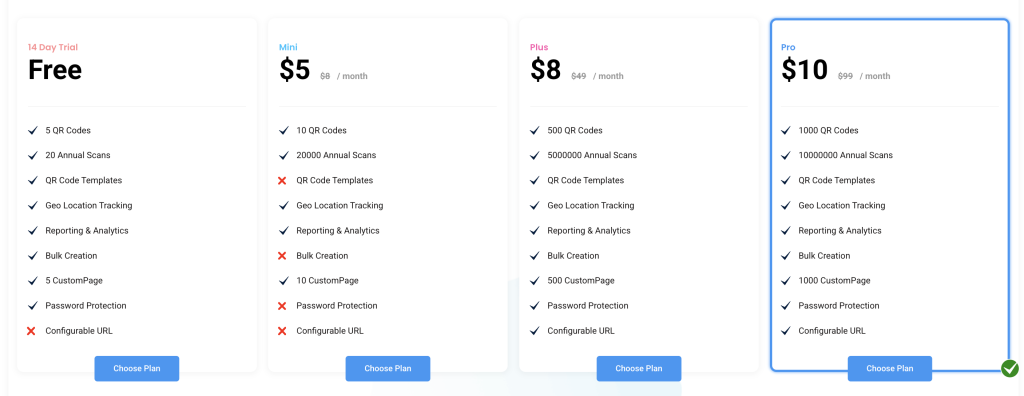
Uniqode
Uniqode is a QR code management platform built for the creation, management, and tracking of QR code campaigns. It supports 18 distinct QR code types, such as PDF, email, and SMS, with limitless customization possibilities.
Key features
- Customizable designs: Personalize your QR codes with colors, shapes, logos, and other elements to match your brand or style.
- Templates: Access over 20 professionally designed templates to quickly create customized QR codes.
- Real-time scannability scores: Check how easily scannable your QR code is, ensuring optimal performance and user experience.
Pros
- Easy tracking and updates after printing
- Code personalization with logos, colors and shapes
- Real-time scannability scores
Cons
- Relatively expensive
- Scan limits even on paid plans
- Some colors have low scannability score
Pricing
- Lite plan: $15/month (billed annually)
- Pro plan: $49/month (billed annually)
- Plus plan: $99/month (billed annually)
- Business+ plan: Contact sales for tiered pricing
QR Code Generator Pro
QR Code Generator helps businesses engage audiences with dynamic, editable QR codes. It provides real-time analytics for scan tracking and a bulk generator for creating multiple codes quickly. API integration enables automated QR code creation and tracking, ensuring efficiency and scalability for businesses.
Key features
- Different file formats: Choose between URL, vCard, text, e-mail, SMS, WiFi, Bitcoin, Twitter, Facebook, PDF, MP3, and App Stores
- Frame options: Select between different frame options, shapes, colors and even logos
- Bulk generation: Generate large batches of QR codes, perfect for scaling up during campaigns
Pros
- Customizable dynamic codes
- Comprehensive analytics
- Efficient bulk generation
Cons
- Paid plans can be costly for small businesses
- Free codes only work for 2 weeks
- Dynamic QR codes are not free
Pricing
- Starter plan: $5/month (billed annually)
- Advanced plan: $12.50/month (billed annually)
- Professional plan: $37.50/month (billed annually)
QR Code Tiger
QR Code Tiger offers businesses flexibility and scalability with its bulk QR code generator, allowing multiple QR codes to be created at once. Its API enables seamless integration into existing systems, automating QR code creation and enhancing operational efficiency, making it ideal for large-scale marketing campaigns.
Key features
- Bulk QR code generation: Efficiently produce QR codes in large quantities for extensive campaigns
- API integration: Automate QR code creation through seamless API integration
- Customizable QR codes: Incorporate branding elements like logos and colors for a consistent brand presence
- Advanced tracking: Gain detailed insights with scan data, including location and device metrics
Pros
- Saves time by producing large quantities of codes
- Automates QR code creation with API integration
- Customizable QR codes
Cons
- There’s a learning curve for advanced features
- Continuous use of QR is not free
- Lots of hidden pricing
Pricing
- Freemium plan: $0/month (forever free)
- Regular plan: $7/month (billed monthly)
- Advanced plan: $16/month (billed annually)
- Premium plan: $37/month (billed annually)
Adobe QR Code Generator
Adobe QR Code Generator provides an easy way to create static QR codes, making it useful for simple projects like linking to websites or documents. However, it lacks advanced features such as editing after generation, analytics tracking. Your QR codes may also deactivate codes after some time.
Key features
- Static QR codes: Generate one-time-use QR codes that don’t require editing or tracking, suitable for simpler, non-editable campaigns
- Style or color Options: Choose between style and color options
- File upload formats: Upload PNG, JPG, and SVG files
Pros
- Simple to use for basic needs
- Customizable design options
- High-quality file exports
Cons
- Not editable after generation
- No bulk generation
- No custom templates
Pricing
Free
Canva QR Code Generator
Canva’s QR Code Generator allows users to easily create static QR codes as part of their design projects. It’s ideal for quick, visually appealing codes integrated into flyers or business cards but lacks advanced features like post-generation editing and analytics.
Canva’s QR Code Generator allows users to easily create static QR codes as part of their design projects. It’s ideal for quick, visually appealing codes integrated into flyers or business cards but lacks advanced features like post-generation editing and analytics.
Key features
- Static QR code generation: Generate basic static QR codes, making it suitable for simple linking purposes such as websites or contact info
- Integration with canva designs: Integrates smoothly with Canva’s design platform, allowing users to embed QR codes directly into their ongoing projects
- Customizable appearance: Adjust colors, shapes, and layouts to fit your branding
Pros
- Easy to use within Canva’s design platform
- Visually customizable for branding
- Great for design-centric projects
Cons
- No analytics to track usage
- Only static QR codes can be generated
- No bulk generation
Pricing
Free
Conclusion
In conclusion, QR codes are rapidly becoming essential for modern marketing and business operations. Choosing a reliable, feature-rich generator like Mobiqode ensures you can create, customize, and track codes effectively. Whether for small campaigns or large-scale use, the right tool can significantly enhance your marketing efforts.
Sources
- https://www.uniqode.com/pricing
- https://www.qr-code-generator.com/pricing/
- https://www.qrcode-tiger.com/payment
- https://www.adobe.com/express/feature/image/qr-code-generator
- https://www.canva.com/qr-code-generator/