How to Add QR Code on a Flyer: A Quick Guide
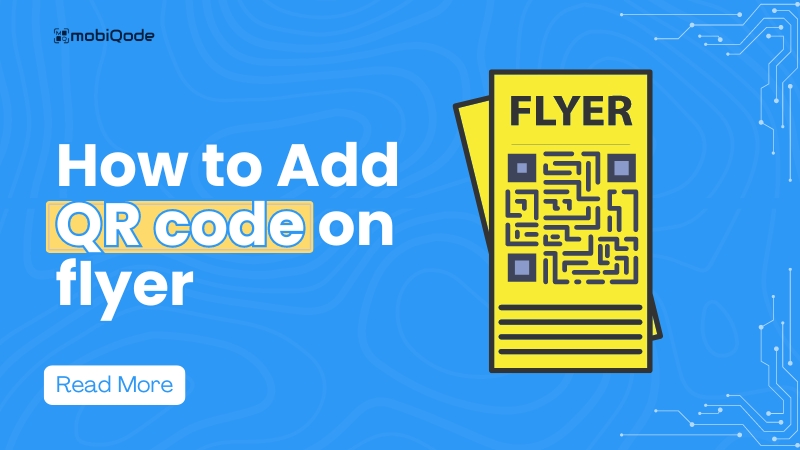
Are you looking for a solution that bridges the gap between your print campaigns and digital content?
If you are left with a big YES, adding a QR code on flyers might be the way to go.
These little square marvels can transform a static flyer into an interactive experience, instantly connecting your audience to:
- Websites
- Videos
- Special offers
- Downloadable guides
- Company PDFs
But here’s the kicker: poorly implemented QR codes can be worse than none.
They can impact your prospects’ experience, frustrate customers, and lead to no sales.
Frustrating, right?
Considering this risk, we’ve built a guide where you will learn how QR flyers work, how to generate and insert a QR code on a flyer, their various use cases, and the best optimization strategies for better output.
Without further delays, let’s dive in.
How do QR code flyers work?
QR codes, or Quick Response codes, are 2D barcodes that store valuable information. When scanned, they swiftly direct users to a specific digital destination. The idea is to share maximum information in one go without crowding the flyer, which may upset readers. Here’s how a QR code works on flyers:
- Encoding: You generate a QR code that contains a URL, text, or other data
- Placement: The code is strategically placed on your flyer design
- Scanning: A potential customer spots your flyer and scans the QR code with their phone
- Action: The scan triggers the encoded action–opening a web page or a PDF document
Source: Pinterest
Flyers with QR codes seamlessly bridge the gap between physical and digital platforms. Your flyer becomes a portal to rich, dynamic content you can update without reprinting.
That’s not all. If you add a creative QR code on flyers, you will achieve benefits like:
- Trackability: Monitor scans to gauge campaign effectiveness
- Space-saving: Pack more info into a small area
- Engagement boost: Interactive element encourages action
- Flexibility: Easy to update linked content without changing the flyer
But as awesome as this sounds, your QR code can totally fail you if it is clunky, doesn’t get adequately scanned, or leads to a faulty website or digital asset. That’s why you can find a detailed guide on how to generate and add a QR code on a flyer below.
How to generate and add a QR code on a flyer
Step 1: Get a QR code generator
Your first step is to find and onboard a QR code generator that allows you to create QR codes for your event flyers. Mobiqode enables you to create dynamic codes from scratch in seconds.
Step 2: Upload your asset to generate the QR code
Once you log in to Mobiqode, click on Dashboard.
You will be taken to a screen asking about the QR code type. You can choose to create a link QR code, PDF QR code, image QR code, video QR code, social media QR code, mobile app QR code, and more.
Step 3: Personalize the QR code design
Once you click on the link QR code, Mobiqode will take you next to customization settings.
Here, you can change the colors, pattern, frame, and even add the logo to your QR code to upgrade its look and feel. This allows you to align the code with your brand’s theme easily.
Step 4: Design the flyer
You can use a designing tool with built-in templates to create a flyer in seconds or create one from scratch. If you have an internal design team, you can ask for their help as well.
Pro Tip: Use your brand colors when designing the flyer for the event. This will help people connect more quickly to your brand.
Step 5: Test the QR code on your flyer
Once you create your flyer, place your digital QR code and get a test print.
To do this, you will have to download the QR code first from Mobiqode.
You can download the code in JPG, PNG, and SVG formats.
Test out the QR code to make sure:
- It is scannable on the printed flyer
- It can be scanned from a distance and even up close
If your tests yield great results, you can proceed with the printing process, which can yield hundreds or thousands of copies, depending on the size of your event.
Use cases: How to use QR codes on flyers for different purposes
Now that you know how to generate and add a QR code on flyers, it is time to explore some exciting ways to leverage its potential for your business. These use cases will show you just how versatile and powerful this tool can be.
Please note: The use case is not limited to corporate or individual professionals. Below, we will explore its use in multiple industries.
1. Event promotion
Source: Pinterest
Imagine your flyer for an upcoming concert or conference. A QR code on the flyer for such events can lead to the following:
- Ticket purchase page
- Interactive event schedule
- Speaker bios or band info
Why it’s great: You can streamline ticket-buying and provide instant access to more details.
2. Product launches
Launching a new gadget or fashion line? Use QR codes to:
- Show product demo videos
- Link to pre-order pages
- Offer exclusive early-bird discounts
Why it’s great: It builds excitement and allows potential customers to dive deeper into product features.
3. Restaurant menus
If you are running a restaurant, flyer QR codes can help you:
- Display full menus with photos
- Show daily specials
- Enable online ordering
Why it’s great: It helps save printing costs and allows for easy menu updates anytime.
4. Real estate listings
Source: Pinterest
Selling properties or even grabbing a prospect’s attention for your latest real estate project can be challenging. But with a QR code on your flyer will help you:
- Provide virtual tours
- Show additional property photos
- Link to mortgage calculators
Why it’s great: Potential buyers get instant access to comprehensive property information, helping them arrive at a decision faster.
5. Non-profit campaigns
For those running charities or NGOs, here’s how flyer QR code helps you:
- Direct to donation pages
- Show impact videos
- Facilitate volunteer sign-ups
Why it’s great: It puts people into action and even collects donations faster.
6. Small business promotions
For small business owners, QR flyers turn out to be beneficial as they help you:
- Offer loyalty program sign-ups
- Provide directions to the store
- Display customer reviews
Why it’s great: QR code flyers help you enhance local visibility and encourage repeat business.
7. Educational material
For schools or training programs, QR codes can:
- Link to online resources
- Provide registration info
- Show course preview videos
Why it’s great: It bridges the gap between print materials and rich online content.
Given how various industries benefit from the use of flyer QR codes, it is important that we also examine some crucial best practices that help optimize the code’s performance in the future.
Optimization strategies: QR codes on flyers best practices
Let’s dive into the nitty-gritty of making your QR codes work like a charm on flyers. These optimization strategies will help you maximize the impact of your campaigns and avoid common pitfalls.
1. Plan the QR code location on flyer
Where you place your QR code on the flyer matters more than you might think. Aim for a spot that’s easily noticeable but doesn’t overshadow your main message. The bottom right corner often works well, as it’s where the eye naturally travels.
Pro tip: Test different placements with a small group before your full print run. See which location gets the most scans and go with that.
2. Size of the code always matters
Too small, and it’s hard to scan. Too large, and it dominates your design. Aim for a happy medium – typically, a minimum QR code size of 2 x 2 cm (about 0.8 x 0.8 inches) works well for most flyers. Remember, the farther away people will be when scanning, the larger your code needs to be.
Pro tip: Always test your QR code at the printed size from various distances and lighting conditions before finalizing your design.
3. Always maintain a contrast
Your QR code must stand out from the background to be easily scannable. High contrast is crucial—think black on white or vice versa. If you’re using colored codes (more on that later), ensure there’s still a strong contrast with the background.
Pro tip: Add a white border around your QR code to make it pop, especially if your flyer has a busy design.
4. Never skip on call-to-action
Don’t just slap a QR code on your flyer and hope for the best. Tell people why they should scan it. A clear, compelling call-to-action (CTA) can significantly increase scan rates. Something like “Scan for exclusive discount” or “Scan to see menu” works wonders.
Pro tip: Create urgency with your CTA. “Scan now for a limited-time offer” can boost immediate engagement.
5. Make it mobile-friendly
There’s nothing more frustrating than scanning a QR code only to land on a page that’s not mobile-optimized. Ensure your landing page looks great and functions well on smartphones. This includes fast load times, easy navigation, and mobile-friendly forms if you collect info.
Pro tip: Set up Google Analytics to track mobile vs. desktop traffic from your QR code. This data can help you refine your mobile experience over time.
6. Get creative with your QR code design
Source: Pinterest
Your QR code doesn’t have to be a bland black-and-white square. Get creative! You can customize colors (maintaining contrast) and even incorporate your logo or other design elements. Just be sure not to alter the code’s functional parts too much, or it might not scan properly.
Pro tip: Use a QR code generator that allows for design customization, but always test extensively after any modifications to ensure scannability.
7. Keep updating information on all your links
Don’t just set it and forget it. Use a dynamic QR code that allows you to track scans and even change the destination URL without reprinting your flyers. This data is gold for understanding your audience and improving future campaigns.
Pro tip: Create unique QR codes for different distribution channels or locations of your flyer. This way, you can see which placement strategies are most effective.
8. Never forget to keep it simple
While filling your QR code with information is tempting, simpler is often better. A straightforward link to a landing page gives you more control and tracking capabilities.
Pro tip: Instead of cramming multiple links into one QR code, create a simple landing page with straightforward navigation to different options. This allows for better tracking and a more controlled user experience.
Ready to revolutionize your flyer marketing with QR codes?
QR codes are your gateway to boosting engagement and tracking results for your flyers. They allow you to see how many people engage with your brand in various ways. All you have to focus on is how to create one that doesn’t hamper the experience for prospects.
With our list of best practices to optimize its use and a QR code generator like Mobiqode, you can create a QR code that matches your marketing expectations. This user-friendly generator helps you create and design dynamic codes that can later be customized based on your needs.
If you’d like to explore its complete potential, we advise you to try its 14-day free trial. Mobiqode will help you offer value to prospects in every scan. So, go and give it a try now.